Okay, so I ran into this annoying issue in Blender today while trying to bake some lighting. I was getting these weird, super bright spots all over my model, totally blowing out the textures. It looked like my object was radioactive or something! I searched online and found that it called “blender bake light problem expose”!
My Troubleshooting Process
I started by double-checking all the usual suspects:
- Scene Scale: Made sure my scene wasn’t ridiculously huge or tiny. I’ve had scale mess with baking before.
- Overlapping UVs: Checked the UV map a million times to make sure nothing was overlapping. That’s usually a big culprit for baking errors.
- Normals: Recalculated the normals outside, just in case some were flipped. The basics, you know?
- Multiple Materials:ensured that I didn’t accidentally have multiple materials assigned to different parts of the mesh.
- Light Strength:Played with the light sources in my scene. I turned them down, moved them around.
I did all of that, seriously, checked everything I could find online. Still, those blasted bright spots persisted! I was getting seriously frustrated.
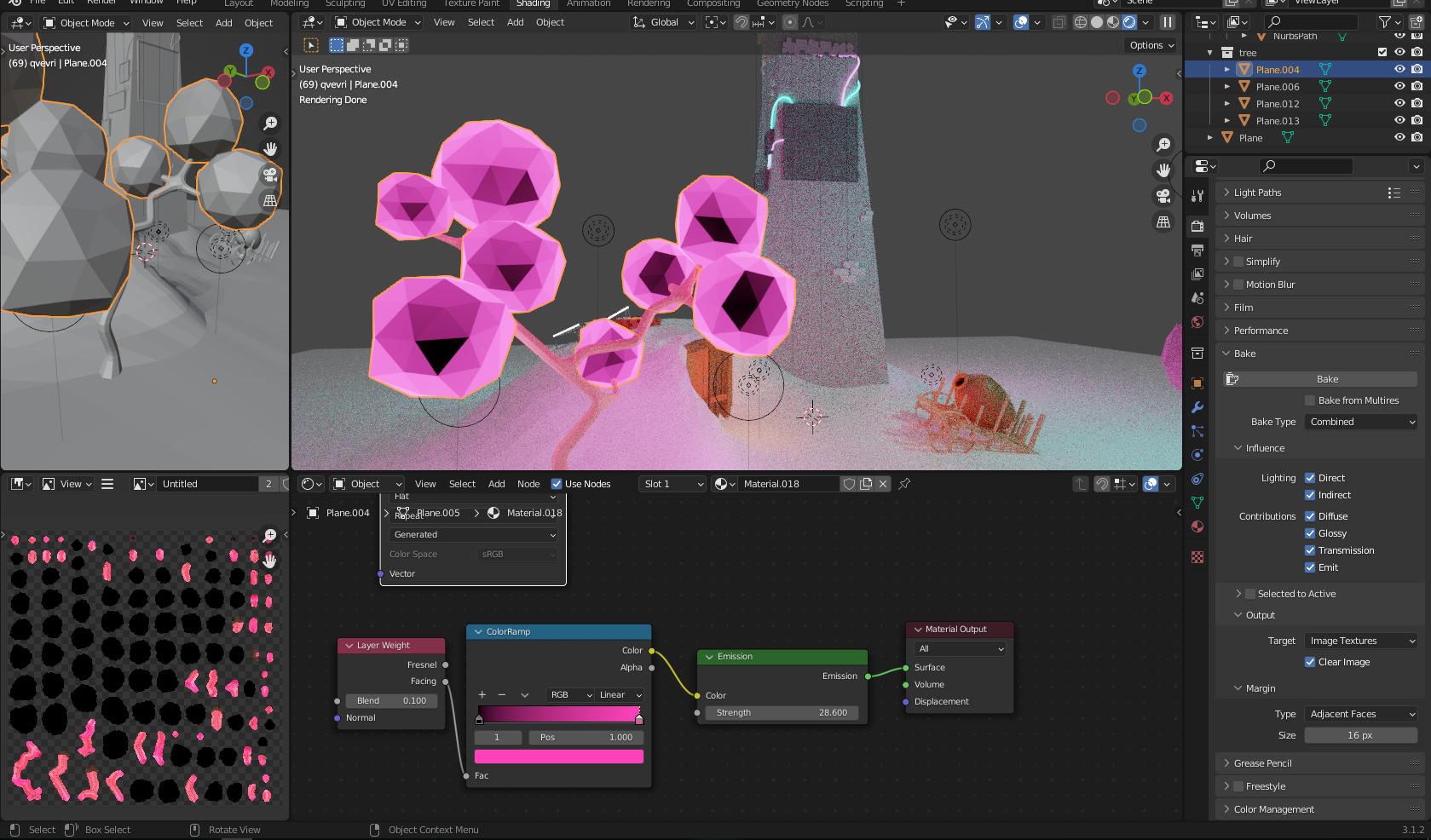
The “Aha!” Moment
I read some stuff about “exposure” settings, and it got me thinking. Then I remembered something about the “Clamp Indirect” setting. I use it to control how intense the indirect lighting is.
So, I went into the Render Properties tab, found the “Light Paths” section, and then the “Clamping” settings. There it was: “Indirect Light.” It was set to 10.0. I figured, what the heck, let’s try lowering that.
I dialed it all the way down to 1.0, just to see what would happen, and then tried baking it again and it worked! The weird bright spots were gone! My texture baked clean and smooth. It seems the indirect lighting was way too intense, and clamping it down fixed the issue. I felt like a genius (for about five minutes, anyway).
The Real Key Setting
I am sharing this because I have to record what settings I have tried. I tried other settings as follow:
- Exposure, it works when I decrease it.
- Indirect Light,it works when I decrease it to a lower value.
So, Next time I will be sure to check my clamping settings before I spend hours troubleshooting everything else! Hope this helps someone else out there!














Post Comment